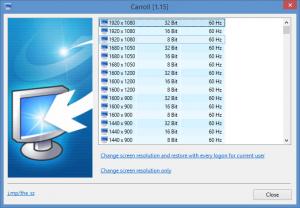Carroll
1.24
Size: 733 KB
Downloads: 5877
Platform: Windows (All Versions)
Here’s the scenario I have in my mind. There’s just one PC and three users. User 1 wants a screen resolution of 1920x1080. User 2 wants a screen resolution of 1600x900. And user 3 wants a screen resolution of 1200x768. Each user wants a different resolution and none of them wants to waste time on changing the resolution from one setting to another.
Caroll addresses all their resolution needs by assigning each user their custom resolution settings. User 1 selects the resolution he wants, and when he signs into his account, said resolution is applied. User 2 selects the resolution he wants, and when he signs into his account, said resolution is applied. User 3 selects the resolution she wants, and when she signs into her account, said resolution is applied.
Download an installer, run it, and a setup wizard will show up. This setup wizard will help you install Caroll on your Windows-powered PC. By completing a simple installation procedure, you will quickly get Caroll up and running on your Windows PC.
The main panel on Caroll’s interface displays a list of resolutions: 1920x1080, 1440x1050, 1280x1024, and so on. Easily go over this list and easily select the resolution you want. Underneath this main panel, underneath the list of screen resolutions, there are two buttons. The first one says “change screen resolution and restore with every logon for current user.” The second one says “change screen resolution only.”
Caroll is free software. If you find it useful, show your support in the form of a donation.
Set different screen resolutions for every user who has access to the PC. That is, in a nutshell, what the free Caroll software can do.
Pros
Complete a simple installation procedure to get Caroll up and running on your PC. A long list of screen resolutions are displayed on Caroll’s interface. Use Caroll to change the resolution; use Caroll to set a certain resolution for your account. Caroll is free software (consider making a donation).
Cons
None that I could think of.
Carroll
1.24
Download
Carroll Awards

Carroll Editor’s Review Rating
Carroll has been reviewed by George Norman on 05 Mar 2015. Based on the user interface, features and complexity, Findmysoft has rated Carroll 4 out of 5 stars, naming it Excellent